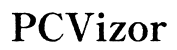How Much Does a Gaming Computer Cost in 2024?
Introduction
Gaming computers come in various configurations, each tailored to different needs and budgets. Understanding how much a gaming computer costs in 2024 involves breaking down the prices of individual components and analyzing the overall system categories. This comprehensive guide will help you understand the intricacies of pricing, from budget builds to cutting-edge high-end systems.

Key Components Overview
Building or buying a gaming computer starts with understanding the essential components that influence overall performance and cost.
Central Processing Unit (CPU)
The CPU is the brain of your gaming PC, handling all processing tasks. Options range from budget-friendly models to high-performance processors from brands like Intel and AMD. Prices can vary from $100 to over $500, depending on the model and capabilities.
Graphics Processing Unit (GPU)
The GPU is critical for gaming, as it handles rendering images and videos. NVIDIA and AMD dominate this market with prices ranging from $150 for entry-level GPUs to over $1000 for top-of-the-line models.
Random Access Memory (RAM)
RAM temporarily stores data for quick access. For gaming, 16GB is ideal, offering a balance between performance and cost. Prices for RAM kits typically range between $60 and $150.
Storage: HDD vs SSD
Storage affects game load times and overall system responsiveness. While HDDs are cheaper, SSDs offer significantly faster speeds. A 1TB HDD might cost around $50, whereas a 1TB SSD can be between $100 and $150.
Motherboard
The motherboard connects all components. It needs to be compatible with your CPU and GPU. Basic models may start at $70, but high-end options can exceed $300.
Power Supply Unit (PSU)
A reliable PSU is essential for system stability. Depending on wattage and efficiency, prices range from $50 to $150.
Case and Cooling Solutions
The case houses your components, while cooling solutions keep them from overheating. Cases range from $50 to $200, and cooling systems can add another $50 to $150 to your build depending on whether you go for air or liquid cooling.
Cost Range by Category
Now that we've covered individual components, let’s explore total costs based on different budget categories, helping you find the right fit for your needs.
Entry-Level Builds ($500-$800)
Entry-level builds offer decent performance for gamers on a budget. These systems typically include: 1. A mid-range CPU and GPU. 2. 8-16GB of RAM. 3. A 500GB SSD. 4. Budget motherboards and PSUs.
This setup is ideal for moderate gaming at 1080p resolutions with medium to high settings.
Mid-Range Builds ($800-$1500)
Mid-range builds balance performance and cost, offering: 1. A high-end CPU, like an AMD Ryzen 5 or Intel i5. 2. A powerful GPU for 1080p or 1440p gaming. 3. 16GB of high-speed RAM. 4. A larger SSD, around 1TB. 5. Quality motherboards and PSUs.
These setups provide a smoother experience with higher settings and better future-proofing.
High-End Builds ($1500-$3000+)
High-end builds cater to enthusiasts who want the best performance. Components typically include: 1. Top-tier CPUs like AMD Ryzen 9 or Intel i9. 2. Cutting-edge GPUs for 4K gaming. 3. 32GB or more of high-speed RAM. 4. Multiple SSDs for storage. 5. Premium motherboards and PSUs with advanced features.
These systems ensure optimal performance for years, making them an excellent long-term investment.

Additional Costs to Consider
While core components determine the primary cost, additional expenses can significantly affect the overall budget. Understanding these will help you plan better.
Peripherals (Mouse, Keyboard, Monitor)
A gaming setup isn't complete without peripherals. Monitor prices range from $150 to over $500 depending on resolution and refresh rates. Quality gaming mice and keyboards can add another $100 to $300.
Software and Operating System
An operating system like Windows can cost around $100, while some games and productivity software can add to the expenses.
Customization and Aesthetics
Customization can enhance both the appearance and performance of your rig. RGB lighting, custom cases, and advanced cooling solutions can cost an additional $50 to $200 or more.

Pre-Built vs Custom Built PCs
Choosing between pre-built and custom-built gaming PCs comes down to preference, budget, and technical know-how.
Pros and Cons of Pre-Built Systems
Pros: - Pre-built systems are convenient and come with warranties. - These systems are tested and ready to use out of the box.
Cons: - Pre-built systems can be more expensive. - Limited customization options.
Pros and Cons of Custom Gaming PCs
Pros: - Custom builds allow for complete control over components. - Often more cost-effective for performance.
Cons: - Building a custom PC requires technical knowledge. - No one-stop warranty for all components.
Future-Proofing and Upgradability
It's essential to consider future-proofing and upgradability when purchasing or building a gaming computer.
Importance of Future-Proofing
Future-proofing ensures that your PC remains capable of handling new games and applications for several years. Investing in high-quality components now can save money in the long run.
Best Components for Future Upgrades
In terms of upgradability, focus on: 1. A high-wattage PSU. 2. A motherboard with extra RAM slots and updated BIOS. 3. A spacious case for future component additions.
These strategies will make it easier to upgrade parts like the GPU or RAM without needing an entirely new system.
Conclusion
Understanding the costs involved in owning a gaming computer helps you make more informed decisions. Whether you're opting for an entry-level build or eyeing a high-end setup, knowing the components and their costs can make the process smoother and more rewarding.
Frequently Asked Questions
What is the typical lifespan of a gaming PC?
A well-built gaming PC can last between 5 to 7 years, although individual components might need upgrading to keep up with new game requirements.
Is it cheaper to build a gaming PC or buy a pre-built one?
Building a custom gaming PC is generally more cost-effective and allows for better component selection, though it requires technical expertise.
Can I upgrade my gaming PC components over time?
Yes, gaming PCs are highly upgradable. Key components like the GPU, RAM, and storage can be upgraded to improve performance.