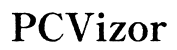How to Power Backup Camera on Stinger Radio
Introduction
Upgrading your car’s audiovisual system can significantly enhance your driving experience, combining entertainment with practicality. An essential aspect of this upgrade is integrating a backup camera with your Stinger Radio. This addition is not only about convenience; it’s a major safety feature, minimizing blind spots and making reversing much safer.
However, many car owners find themselves grappling with powering the backup camera on their Stinger Radio. This guide offers a comprehensive, step-by-step approach to help you successfully execute this task, ensuring that your backup camera is installed and powered correctly.

Understanding Backup Cameras and Stinger Radios
Before diving into the installation process, it’s important to understand what a backup camera and a Stinger Radio are, and why their integration can be beneficial.
Backup cameras, also known as rearview cameras, are specifically designed to alleviate the driver’s blind spots behind the vehicle. They offer real-time video feeds that display on your car’s dashboard screen, making reversing much safer.
On the other hand, the Stinger Radio is a high-end multimedia device used in many cars for its impressive audio and visual capabilities. It supports several modern features, including GPS navigation, Bluetooth connectivity, and modern infotainment options. Integrating a backup camera with your Stinger Radio combines these functionalities, providing a seamless and user-friendly experience.
Understanding these devices better will help you appreciate the importance of a precise and correct installation.
Tools and Materials You Need
To successfully install and power your backup camera with a Stinger Radio, you'll need a set of tools and materials. Having these on hand before you start will make the process smoother.
Some key items you'll need include: - Backup Camera Kit - Stinger Radio Unit - Wiring Harness - Electrical Tape - Screwdrivers (Phillips and Flathead) - Wire Strippers - Crimping Tool - Power Drill - Voltage Tester - Zip Ties
Ensure that you have all these tools and materials ready before proceeding to the next steps. This preparation will help you avoid unnecessary interruptions once you start the installation process.
Preparing for Installation
Preparation is crucial for a successful installation. Begin by disconnecting the battery to avoid any electrical shock or short circuits. This is paramount for your safety.
Next, identify the installation points for both the camera and the radio. The backup camera usually mounts on the rear license plate or in close proximity, while the Stinger Radio replaces or augments the existing radio system on your dashboard.
Lay out all your tools and materials within reach. Having everything organized will make each step easier to follow and reduce frustration as you progress through the installation.
Installing the Backup Camera
With your tools and materials ready and your vehicle prepared, it’s time to install the backup camera. Follow these detailed steps:
- Mount the Camera:
- Locate the rear license plate area.
- Use a power drill to secure the mounting bracket of the backup camera.
-
Attach the camera to the bracket.
-
Route the Wires:
- Route the camera cable through the trunk or rear panel of your vehicle.
-
Ensure that the wire is hidden to avoid any interference or damage. This may involve removing some interior panels.
-
Connect to Power:
- Identify the reverse light's positive and negative power cables.
- Use the wire strippers to expose the wires.
- Connect the camera’s power wires to the reverse light cables (typically red to positive and black to negative).
-
Secure the connections with electrical tape or crimp connectors.
-
Connect Video Feed:
- Extend the video feed cable from the camera to the dashboard area where the Stinger Radio is installed.
- Use zip ties to secure the cable and prevent it from dangling.
After ensuring the backup camera is correctly mounted and wired, you’re ready to focus on powering it through the Stinger Radio setup.

Powering the Backup Camera
Powering your backup camera is crucial for functionality. Here’s how to do it step-by-step:
- Reconnect the Battery:
-
After the installation is secure, reconnect the vehicle’s battery ensuring that all systems are off to avoid short circuits.
-
Locate the Reverse Wire on Stinger Radio:
- Use your vehicle’s wiring diagram to find the reverse trigger wire; this is usually marked in the Stinger Radio’s manual.
-
The reverse trigger wire signals the radio to display the camera feed when the vehicle is in reverse.
-
Connect Reverse Wire:
- Connect the Stinger Radio’s reverse trigger input to the reverse light wire you previously identified.
-
Ensure the connection is secure using electrical tape or a crimp connector.
-
Connect Backup Camera Power Wires:
- Power the backup camera by connecting it to the same reverse light wires. This ensures that the camera is powered on when the vehicle is in reverse.
-
Optionally, you can wire the camera to an accessory power source if you want it to be on while the vehicle is on.
-
Voltage Testing:
- Use a voltage tester to ensure all connections are providing the appropriate current.
- Test for current flow by putting the car in reverse to ensure power is reaching the camera.
Following these steps should correctly power your backup camera through the Stinger Radio, guaranteeing functionality when reversing.
Configuring Your Stinger Radio
Once the physical installation is complete, proper configuration of the Stinger Radio is essential to ensure it recognizes and displays the camera feed.
- Access Settings:
-
Turn on the Stinger Radio and navigate to the settings menu.
-
Select Camera Settings:
-
Select the camera or input settings, typically under settings or system options.
-
Enable Camera Input:
-
Enable the backup camera input. This may involve selecting the correct video input source where your camera is connected.
-
Adjust Display Settings:
- Adjust the display settings such as brightness and contrast to get a clear image from the camera.
Now, your Stinger Radio should be set to display the backup camera feed whenever the vehicle is in reverse.
Testing and Troubleshooting
Testing the setup to ensure everything works correctly is the final but crucial step.
- Testing:
- Place your vehicle in reverse while observing the radio screen.
-
Ensure the backup camera feed is displayed.
-
Troubleshooting:
- If the feed does not display, recheck all the cable connections.
- Ensure the reverse trigger wire is connected properly.
- Use the voltage tester to confirm power flow.
Address any issues you uncover until the feed displays correctly when reversing.
Conclusion
Integrating and powering a backup camera with your Stinger Radio enhances both safety and convenience. Following this guide will ensure a smooth installation process.
By meticulously preparing, installing, wiring, and configuring, your backup camera will function seamlessly with your Stinger Radio, enriching your driving experience.
Frequently Asked Questions
What should I do if the backup camera doesn't power on?
Check all cable connections and use a voltage tester to ensure power flow. Reconnect and secure cables as necessary.
Can I use any portable audio player with my Stinger Radio?
Yes, as long as the player has compatible output connections such as AUX or Bluetooth.
How do I ensure a secure installation?
Double-check all connections, use zip ties to secure cables, and test the system thoroughly before considering the installation complete.