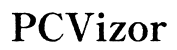How to Unprivate Your TikTok on Computer
Introduction
TikTok has emerged as one of the most popular social media platforms, becoming a dynamic hub for creative minds to share short, entertaining videos. While many users start with private accounts to maintain control over their audience, there often comes a time when expanding one's reach and gaining a broader audience becomes appealing. Unprivating your TikTok account could be your gateway to more views, likes, and followers.
This comprehensive guide will show you how to accomplish this on your computer. The article covers everything from the initial login steps to adjusting privacy settings and ensuring that your account operates safely in the public domain.

Why You Might Want to Unprivate Your TikTok Account
Unprivating your TikTok account has several advantages. Firstly, a public TikTok account allows your videos to reach a wider audience. This increased visibility can be crucial for creators looking to grow their follower base or even market their brand.
Secondly, public accounts appear in the 'For You' or 'Discover' pages more frequently than private ones, leading to enhanced engagement. Thirdly, if you are a content creator or influencer, having a public profile is often necessary for collaborations and partnerships with brands that seek exposure.
Finally, switching to a public account can provide a better understanding of your audience based on metrics like demographics and preferences, making it easier to tailor content that resonates well with viewers.
Requirements and Prerequisites
Before you move forward with unprivating your TikTok account on your computer, ensure you meet the following requirements: 1. A TikTok account that you have access to. 2. A computer with internet connectivity. 3. The latest version of a web browser like Chrome, Firefox, or Safari.
Ensure all login credentials are handy as they will be needed to access your account and make any setting changes.

Accessing TikTok on a Computer
To start the process, you must access the TikTok website on your computer. Open your preferred web browser and go to the TikTok website by typing "tiktok.com" into the address bar. Hit the 'Enter' key to load the site.
Once on the TikTok homepage, you should see options to explore videos, search for content, and access your account via the "Log in" button at the upper right corner. The web interface is intuitive and user-friendly, designed to mimic the mobile app experience for ease of navigation.
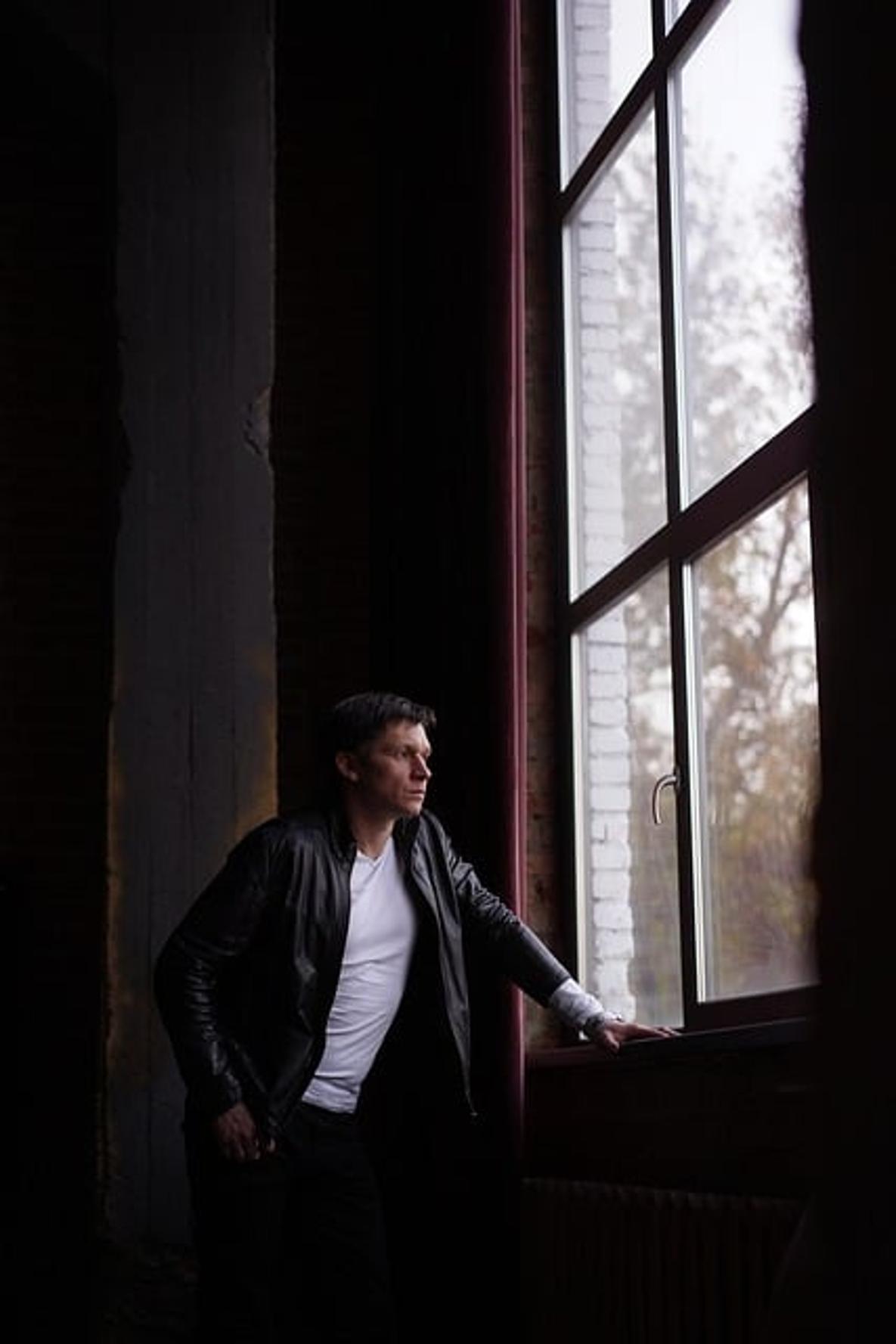
Logging into Your TikTok Account
Click the "Log in" button to proceed. You will be redirected to a login page where you can enter your credentials. TikTok provides multiple options for logging in, including using your phone number, email, or username, and even third-party logins like Facebook, Google, or Twitter.
Enter your login details accurately in the designated fields, then click the "Log in" button again. If you've forgotten your password, there is an option to reset it on this page. Follow the instructions accordingly to regain access to your account.
Navigating to Privacy Settings
Once you are logged in, your profile icon should appear at the top right corner of the screen. Click on it to reveal a dropdown menu. Select the "Settings" or "Privacy and Settings" option from the list. This will take you to a new page dedicated to various settings related to your TikTok account, including privacy options.
Changing Your Privacy Settings from Private to Public
To unprivate your TikTok account, follow these steps:
- Locate the Privacy Settings: On the Privacy and Settings page, find and click on the "Privacy" tab to open privacy-related options.
- Make Your Account Public: Within the privacy settings, you will see a section labeled "Private Account" with a toggle switch. Since your aim is to make your account public, ensure this switch is turned off.
- Confirm Your Action: A prompt may appear asking you to confirm that you want to make your account public. Acknowledge and confirm this action by clicking "Yes" or "Confirm."
Upon successfully turning off the private account toggle, your TikTok account will transition from private to public, enabling your videos to be accessible to a broader audience.
Verifying Your TikTok Account Privacy Status
It is essential to double-check that your account settings have been correctly updated. To ensure your account is now public, navigate back to your profile and check for any indicators suggesting a public or private status.
You can additionally view one of your TikTok posts from a different account or ask a friend to verify whether they can now view your content without being followed back by your account.
Troubleshooting Common Issues
Changing your privacy settings is usually straightforward, but you might run into some issues. Here are some common problems and their solutions:
- Privacy Toggle Not Working: Refresh the page and try toggling the privacy setting again. Clear your browser's cache if the problem persists.
- Login Issues: Ensure you are using the correct credentials. If needed, reset your password using the link provided on the login page.
- Settings Not Saving: Sometimes, server issues may prevent settings from being saved. Wait a few minutes and try again.
If you continue experiencing difficulties, consult TikTok’s official help center for comprehensive support.
Tips for Managing a Public TikTok Account Safely
When operating a public TikTok account, it's crucial to manage it responsibly: 1. Sensitive Information: Avoid sharing personal information in your videos or bio. 2. Comment Moderation: Enable comment filters to automatically hide spam or offensive comments. 3. Report Violations: Flag any inappropriate content or behavior to TikTok support.
Adhering to these tips will help keep your account safe and your online interaction respectful and beneficial.
Conclusion
Unprivating your TikTok account on a computer is a simple yet effective way to broaden your reach and engage a larger audience. By following the steps outlined in this guide, you can seamlessly navigate through your account settings and make your content available to the public. Remember to manage your public profile responsibly to ensure a positive experience for both you and your viewers.
Frequently Asked Questions
How long does it take for privacy changes to take effect?
Privacy changes on TikTok usually take effect immediately upon toggling your account from private to public.
Can I switch back to private after making my TikTok public?
Yes, you can switch your TikTok account back to private at any time by toggling the privacy settings.
Are there any risks in making my TikTok profile public?
While a public account enables broader reach and engagement, it also exposes your content and profile information to a larger audience. Be cautious about what you share and use available privacy tools wisely.