BenQ 32" Productivity Monitor for Professionals with QHD 1440p Resolution, USB-C Fast Charging, Eye-Care Tech, and Built-In Noise-Cancelling Mic & Speakers
- Screen Size 31.5 Inches
- Resolution QHD Wide 1440p
- Aspect Ratio 16:9
- Screen Surface Description Anti-glare
Discover the ultimate all-in-one solution for your workspace with our USB-C connectivity. Just one cable handles fast audio and video, while also delivering 65W quick charging for your laptop and peripherals.
Enjoy crystal-clear communication with built-in noise filter speakers and a noise-canceling microphone, ensuring you catch every important detail. Experience unparalleled comfort with ergonomic height adjustment, making it easy to customize for flexible working and seamless multi-monitor setups.
Designed for both style and functionality, our chic ID offers an optional base cover equipped with clever organization for cables, stationery, and personal items. Plus, the integrated versatile I/O ports, including HDMI, DisplayPort, USB-A, and USB-C, provide unmatched convenience for all your connection needs.
Discover the efficiency of the BenQ GW3290QT Productivity Monitor, a 32-inch display designed to elevate your workspace productivity. This versatile monitor offers clear, detailed visuals with its QHD 1440p resolution and IPS panel, ensuring sharp and vibrant images from any angle.
Features:
USB-C Connectivity: One cable for video, audio, and 65W quick charging for your laptop, making a clutter-free setup. Noise Filter Speakers & Microphone: Built-in mic and speakers filter out background noise, ensuring clear and focused communication. Ergonomics W/ Height Adjustment: Easily customize your viewing experience for comfort and efficiency. Create seamless multi-monitor setups with daisy chaining. Chic ID with Optional Base Cover: The optional base cover offers built-in functions for organizing cables and personal objects, keeping your workspace tidy. Integrated Versatile IO Ports: Convenient ports including HDMI, DisplayPort, USB-A, and USB-C provide flexible connectivity for all your devices.
Upgrade your workspace with the BenQ GW3290QT Productivity Monitor. It's not just a monitor; it's a productivity powerhouse designed for your everyday needs.
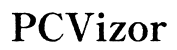




Customer Insights
The images are clear and the display is gorgeous.
Love the USB hub with A and C ports.
Height and viewing angle adjustment is easy to use and well designed.
It is a super-affordable monitor for the features it offers.
Excellent eye-care software, easy to set up and fine-tune. It's so good on my eyes.
Easy to set up with no tools needed.
Includes all necessary cables, even a USB-C cable.
Works well when set up with a docking station for connecting multiple monitors.
Does not need a huge power adapter; just a power cord.
The monitor is very usable for streaming, surfing, and regular work.
The speaker and microphone quality are horrible, very soft and tinny.
Text is hard to read and the edges are a bit fuzzy.
There are issues with compatibility when connected to newer MacBook models.
No built-in camera, which is needed for meetings on Zoom.
Daisy-chaining feature mirrors monitors rather than extending desktops.
Flickering is really noticeable, affecting the visual experience.
Colors appear dull and are not as vibrant as expected from an IPS panel.
The eye care software can disconnect the computer from the monitor.
Issues with the monitor burning out within a year of usage.
Audio issues when trying to use external speakers or headphones.