HUION H430P Graphic Drawing Tablet for Mac with Battery-Free Stylus and 4096 Pressure Sensitivity, Ultra-Slim Design, and 4 Hot Keys. Perfect for Students and Teachers
- Connectivity Technology USB
- Pressure Sensitivity 4096 Levels
- Operating System Linux(Ubuntu), Windows 7 or later, macOS 10.12 or later, Android 6.0 or later
- Special Feature Programmable Press Key, Extra-Slim
Discover the versatility of the Huion H430P Graphics Tablet! Compatible with Linux (Ubuntu), MacOS 10.11 and above, Windows 7 and above, and Android 6.0 and above, this tablet connects effortlessly to your PC or laptop via USB. Designed for both left and right-handed users, it ensures everyone can create with ease.
The battery-free PW201 digital pen offers 4096 levels of pressure sensitivity and a 233pps report rate, delivering a responsive and natural drawing experience. With 8 replacement nibs, you'll always be ready to create. Weighing just 135g and measuring 6.3mm in thickness, the H430P is portable and compact, featuring a 4.8x3 inch active area that fits perfectly into any workspace.
Enhance your productivity with 4 customizable express keys, perfect for shortcuts like scroll, undo, and erase. Ideal for students and teachers, the H430P makes drawing, editing photos, annotating documents, and taking notes a breeze, even without installing drivers for basic tasks. Compatible with popular software like Corel Painter, Adobe Photoshop, and educational tools like Word and Google Slides, it's the perfect tool to boost creativity and efficiency in any setting.
Discover the versatility of the HUION Inspiroy H430P Drawing Tablet, designed to enhance your creative and professional tasks. Compatible with Mac, PC, Linux, and mobile devices, this compact graphic tablet is perfect for drawing, writing, and designing, meeting a wide range of needs.
Features:
- Compatibility: Works seamlessly with Linux(Ubuntu), macOS 10.12 or later, Windows 7 or later, and Android 6.0 or later.
- Connectivity: Simple USB connection ensures easy setup with both left-handed and right-handed users.
- Precision: Offers 4096 levels of pressure sensitivity and a 233pps report rate for a natural and responsive drawing experience.
- Battery-Free Stylus: The PW201 digital pen requires no charging, providing uninterrupted usage.
- Portability: Weighing just 135g and only 6.3mm thick, it’s perfect for on-the-go use. The 4.8x3 inch active area offers ample workspace, even in limited desktop areas.
- Customizable Hot Keys: Features 4 programmable express keys for shortcuts like scroll, undo, and eraser, boosting workflow efficiency.
- Education & Collaboration: Ideal for students and teachers for online classes and video conferencing. No driver installation needed for basic tasks.
The HUION H430P is compatible with major drawing, education, and presentation software, making it a versatile tool for enhancing creativity and productivity. Achieve smooth and efficient work and learning with this reliable drawing tablet.
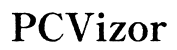




Customer Insights
Low price for such a good tablet, appreciated by many users.
Compact size, does not take up much space, easy to carry.
Perfect for beginner artists and users, recommended for starting artists.
Great for various applications, including drawing, animation, storyboarding, and note-taking.
The pen sensitivity is good, picking up all desired actions.
The stylus is comfortable to use, comes with replacement tips.
Performs well with thousands of drawing and animation software.
Many users found it easy to use and a good tool for their needs.
Some users reported poor durability, needing replacements frequently.
Not easy to use as a plug and play device, setup process can be frustrating.
Software required for proper functioning is considered invasive or unreliable.
Some users found it hard to maneuver and not user-friendly.
Issues with registering the product on the website, affecting warranty claims.
Driver software communicates back to a server in China, raising privacy concerns.
Not suitable for all uses, reported difficulty in writing tasks.
Cords are not interchangeable, adding to the inconvenience.