KUIYN Presentation Clicker in Black with Ergonomic Design, Wireless USB, and LED Indicators, Ideal for Educators and Office Presentations on Laptops and Tablets
- Special Feature Ergonomic
- Color BLACK
- Max Number of Supported Devices 1
- Compatible Devices Laptop, MacOS Apple, Android iPad, Personal Computer
Enhanced Presentation Remote
Upgrade your presentations with our state-of-the-art Presentation Remote. Utilizing 2.4 GHz RF wireless technology, this upgraded version features a durable, portable metal mini receiver that quickly identifies computer systems. The addition of LED button indicators ensures effortless control of your PowerPoint presentations.
Our powerful red wireless presenter is compatible with popular software like PowerPoint, Prezi, ProPresenter, MS Word, Excel, and Google Slides. Seamlessly switch between page functions with the page up and down combo buttons. Plus, the built-in memory function saves your previous mode for added convenience.
Designed for ease of use, our ergonomic pointer comes with a bright red laser that's easy to see on most screens. It includes a built-in receiver and USB 3.0 port for plug-and-play simplicity. Compatible with Windows, Linux, Mac OS, and various devices like laptops, iPads, and projectors, this tool is perfect for educators, speakers, and office professionals.
In the box, you'll find the K100B KUIYN Wireless Presenter, a USB receiver, and an instruction manual. Enjoy lifetime technical support and exceptional customer service. (Note: Requires 1 AAA battery, not included.)
Discover the KUIYN Presentation Clicker Remote, a versatile and reliable tool designed to enhance your presentation experience across different operating systems, including Windows, macOS, and Android.
Features:
Wireless Technology: Utilizing 2.4 GHz RF technology, this upgraded version offers a quick and stable connection with a durable metal mini receiver for effortless compatibility with various systems.
Multi-Software Compatibility: Switch seamlessly between PowerPoint, Google Slides, and Keynote, thanks to a memory function that saves previous settings, ensuring smooth transitions during your presentations.
Bright Red Laser Pointer: Equipped with a bright red laser pointer that is easily visible on any screen type (except LED and LCD screens), facilitating clear and effective highlighting of key points during presentations. Use responsibly.
Ergonomic Design: The one-piece ergonomic design includes a built-in receiver and USB 3.0 port, providing plug-and-play convenience. Perfect for laptops, smart boards, and projectors, it's an essential tool for educators, speakers, and office professionals.
Complete Package: The KUIYN Wireless Presenter comes with one wireless presenter, a USB receiver, and an instruction manual. Note that it requires 1x AAA battery (not included).
Make your presentations seamless and engaging with the KUIYN Presentation Clicker Remote. Simplify your task and captivate your audience with this essential tool.
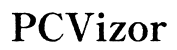




Customer Insights
Easy to set up and use.
Small, easy to hook up, and great for portability.
Works well and has proven to be reliable over time.
Works with both MacBook and PC desktop.
Effective from a distance of up to 60 feet.
Takes batteries, avoiding the need for frequent charging.
Laser pointer is a useful addition.
Inexpensive compared to other models.
Clicking noise is loud and distracting.
Easily breakable and doesn't survive falls.
Feels cheaply made and has a slippery material.
Buttons often fail to work properly.
Laser is not strong enough for effective visibility.
Some units shipped without the necessary USB receiver.
Stops working after a short period of use.
Does not function well with Mac PPT presentations.