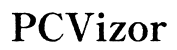How to Make GoPro Video Length Longer Than 20 Minutes
Introduction
GoPro cameras are renowned for capturing stunning action footage, but users often encounter the frustrating 20-minute recording limit. Whether you're documenting an adventure or filming a lengthy project, there are solutions to extend your GoPro's recording time. This guide will explore various tips and techniques to help you overcome recording limitations and ensure your GoPro keeps rolling for as long as you need.

Understanding GoPro's Recording Limitations
GoPro cameras, like many others, have built-in recording limitations due to file system constraints and hardware specifications. Typically, GoPros record in segments, each lasting around 20 minutes. This happens because the FAT32 file system used by many microSD cards limits individual file sizes to 4GB.
Additionally, factors such as overheating and battery life affect recording durations. When the camera gets too hot, it may automatically stop recording to protect the internal components. File splitting also helps prevent data corruption and ensures smoother handling of large volumes of video data.
Understanding these restrictions is the first step toward working around them. Knowing why your GoPro stops will help you choose the best approach to keep it recording longer.
Optimizing Camera Settings for Longer Videos
Adjusting camera settings can significantly impact your GoPro's recording duration. By optimizing these settings, you can make more efficient use of storage and battery life without compromising too much on video quality.
- Lower the resolution: Recording at 1080p instead of 4K reduces file size and allows for longer recordings.
- Reduce frame rates: Lowering from 60fps to 30fps can extend recording time while still delivering good video quality.
- Use efficient codecs: GoPro cameras offer H.264 and H.265 codecs. H.265 provides better compression, allowing for longer recordings with the same amount of storage.
- Turn off unnecessary features: Disabling Wi-Fi, GPS, and voice control can help conserve battery.
By fine-tuning your GoPro settings, you can often achieve longer continuous recording times that more effectively meet your needs.
Maximizing Storage Capacity
Storage capacity directly influences how long you can record. Investing in high-capacity, high-speed microSD cards is crucial for extending recording times.
- Use larger capacity cards: Opt for a minimum of 64GB; for longer recordings, 128GB or 256GB microSD cards are better.
- Choose high-speed cards: Using UHS-I or UHS-II microSD cards ensures fast read/write speeds to handle large video files without interruptions.
- Regularly format your card: Keeping your card clean and free of unnecessary files helps maintain optimal performance and reliability during long recordings.
With the right storage solutions, you can greatly extend your GoPro's recording potential.

Battery Solutions for Extended Recording
Battery life is another major constraint for long-duration recordings. Default GoPro batteries typically last only around one to two hours, depending on settings and external conditions. To overcome this limitation:
- Carry extra batteries: Swapping out batteries can keep your camera running throughout the day.
- Use extended battery packs: Options like the GoPro Enduro battery or third-party extended batteries offer longer usage times.
- Adopt external power sources: Utilizing an external power source like a power bank can keep your GoPro powered for extended periods without having to change batteries.
Implementing these battery solutions will help you capture longer videos without the interruption of a dead battery.

Utilizing External Storage Solutions
In addition to internal storage, external storage solutions can further enhance your GoPro's recording capabilities.
- Use external video recorders: Devices like the Atomos Ninja V connect to your GoPro and record video externally, bypassing the microSD card limitations.
- Wireless transfer: Some newer GoPro models support wireless transfer to cloud storage or nearby devices, freeing up space on the microSD card in real-time.
External storage solutions provide a way to capture even more footage without the confines of internal storage limits.
Editing and Merging Clips in Post-Production
Even with all precautions and optimizations, GoPro cameras will still split recordings into smaller segments. Handling these segments effectively in post-production is vital.
- Use video editing software: Tools like Adobe Premiere Pro, Final Cut Pro, or even GoPro's Quik app can stitch multiple clips together seamlessly.
- Ensure smooth transitions: Carefully edit to maintain continuity, making transitions between clips as smooth as possible.
- Maintain quality: Avoid over-compressing during editing to retain the original quality of your footage.
By mastering post-production techniques, you can create cohesive and extended videos from multiple shorter clips.
Conclusion
Extending your GoPro recording time beyond the standard 20 minutes is achievable through a combination of optimized settings, efficient storage solutions, reliable battery strategies, and effective post-production techniques. By understanding and addressing the inherent limitations of your GoPro, you can capture all the footage you need without interruption.
Frequently Asked Questions
Why does my GoPro stop recording automatically after 20 minutes?
Your GoPro stops automatically after 20 minutes typically due to the FAT32 file system's 4GB file size limit and potential overheating concerns. File segmentation helps manage large volumes of data efficiently and avoids data corruption.
What SD card is best for longer GoPro recordings?
For longer recordings, use high-capacity cards like 128GB or 256GB with fast read/write speeds. UHS-I or UHS-II microSD cards ensure smooth recording without interruptions.
Can I use a power bank to extend my GoPro's recording time?
Yes, you can use a power bank to extend your GoPro's recording time. Connect the power bank to your GoPro via USB, which will provide continuous power and enable longer recordings without needing to change batteries.