Zoxkoy Presentation Clicker for Teachers with 100ft Range, Ergonomic Design, and Various Control Options - Ideal for Classroom and Office Presentation
- Special Feature
- Color Black
- Max Number of Supported Devices 1
- Compatible Devices
Unleash Your Presentation Potential
Experience the freedom to move around with our presentation clicker, offering control from up to 100 feet away. Perfect for offices, classrooms, and auditoriums, it lets you walk around and engage with your audience more effectively.
Our clicker isn’t just about distance—it boasts various control options, including page up/down, volume control, and full-screen mode, along with a 656ft range red pointer. There’s even a handy blackout screen button to keep everyone focused.
Setting up is a breeze with the plug-and-play USB receiver. Just pop in 2 AAA batteries (not included) and you’re ready to go—no software needed. The ergonomic design fits comfortably in your hand and is easy to store.
Plus, it’s universally compatible with MacOS, Windows, Android, and Linux, and works seamlessly with popular presentation platforms like Google Slides, PowerPoint, Prezi, iWork, and Keynote. (Note: Not recommended for use with LED, LCD, TV screens).
Get ready to present with confidence and style!
Discover the convenience of the Zoxkoy Wireless PowerPoint Remote Presentation Clicker, designed to empower classroom teachers and professionals. This presenter pointer is equipped to support your presentation needs with ease and flexibility.
Features:
Control from a Distance: Move freely in your office, classroom, or auditorium with a range of up to 100 ft. No need to stay tethered to your computer during presentations or lectures.
Multiple Control Options: The clicker includes a 656ft long-range red pointer along with buttons for page up, page down, volume control, and full-screen. Additionally, it features a blackout button to focus the audience's attention.
Quick & Easy Setup: Simply plug the USB receiver into your device and start presenting. No software installation required. Note: Runs on 2 AAA batteries (not included).
Comfortable Design: With a thoughtfully contoured, ergonomic shape, this clicker fits well in your hand. It’s easy to hold and can be conveniently stored in pockets.
Universal Compatibility: Works seamlessly with MacOS, Windows, Android, and Linux. Supports various presentation tools like Google Slides, PowerPoint, Prezi, iWork, and Keynote (not recommended for LED, LCD, TV screens).
Make your presentations smooth and professional with the Zoxkoy Wireless PowerPoint Remote Presentation Clicker. It’s the perfect tool to enhance your presentation skills and keep your audience engaged.
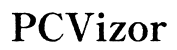




Customer Insights
Very easy to set up and start using within minutes.
Allows for freedom of movement during presentations, enabling users to walk around freely.
Good range, suitable for teaching and other presentations where you need to move around.
Works great for PowerPoint presentations.
Works with MS Word to advance pages.
Buttons are easy to use and the remote is a decent size.
Just plug in the USB and the presentation is ready to go.
Considered a good product for the price.
Laser pointer is bright and has a good distance.
Simple plug-and-play functionality makes it user-friendly.
Battery compartment cover is difficult to open and poorly molded.
Some buttons may trigger unintended functions, such as the print menu.
May stop working after a short period of use.
USB is difficult to remove from the remote.
Page up/down buttons do not work with iPad Pro running iOS 16.
Device may stop working inconsistently over time.
Battery compartment issues suggest poor build quality.
Certain functionalities may not work as intended, such as video features.
Multiple reports of the device becoming nonfunctional after several uses.
The full-screen button may unintentionally trigger the print menu.