PPTSLID Computer Clicker for Professionals with Red Laser Pointer, Wide Compatibility, and Easy 360° Controls. Ideal for PowerPoint Presentations on Laptop or Mac
- Special Feature Easy 360° Controls, Wide Compatibility, Plug and Play, Red Laser Pointer
- Color A Red light-USB
- Max Number of Supported Devices 2
- Compatible Devices
Introducing our versatile Presentation Clicker, designed for maximum functionality and ease of use. This handy tool not only handles hyperlink navigation, window switching, and pages up/down but also offers full/black screen modes and volume control. Just pop in the included AAA battery, plug it into your device, and you’re ready to go—no software needed. It even doubles as an interactive toy for your pets!
Equipped with a bright red laser pointer visible against most backgrounds, this clicker helps keep your audience engaged. With a 100-foot wireless range, you can move freely around any room, making it perfect for classrooms, meeting rooms, and auditoriums. The slim, stylish design includes comfortable, responsive buttons and a built-in magnet to securely hold the USB dongle.
Our Presentation Clicker is compatible with multiple systems including Windows, Mac OS, and Linux, and supports a variety of software like Prezi, Keynote, Google Slides, and Microsoft Office applications. Plus, with a 2-year technical support guarantee and a friendly customer service team ready to assist, you can present with confidence every time.
Discover the PPTSLID Presentation Clicker Wireless Presenter Remote, designed to simplify your presentations and engage your audience. This versatile tool offers multiple functions that elevate your presentation experience.
Features:
- Multi-functional: Effortlessly navigate through your slides with controls for page up/down, hyperlink, switch windows, full/black screen, and volume control. No software download needed; just plug in and start.
- Reliable Technology: The red laser pointer is visible against most backgrounds, helping you highlight key points. With a wireless control range of up to 100 feet, you can move around freely while keeping your audience engaged.
- Well-designed: The clicker's buttons are comfortable, responsive, and durable. A magnet at the bottom securely holds the USB dongle. Its slim, pocket-sized design ensures easy portability.
- Wide Compatibility: Supports Windows2003/XP/Vista/7/8/10, Mac OS, and Linux. Compatible with Prezi, Keynote, Google Slides, MS Word/Excel, PowerPoint, ACD See, websites, and PDFs.
Elevate your presentations with the PPTSLID Presentation Clicker, the perfect tool for classrooms, meeting rooms, and auditoriums. It's not just a clicker; it’s your partner in delivering engaging and professional presentations.
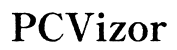




Customer Insights
Easy to set up.
Easy to use.
Works perfectly and has been quite reliable for some users.
Affordable and provides good value.
Compact and functional.
Absolutely perfect for presentations.
Fantastic design with magnetic storage of USB hub.
Suitable for frequent use, especially by professionals like principals.
Stops working after a short period of use.
Laser functionality can fail or be insufficiently bright.
Not compatible with some devices like Mac Airflow.
Fails to work exactly when needed, such as during important presentations.
Tends to skip slides, making presentations unreliable.
Laser didn’t work straight out of the box.
Stops functioning after a few weeks or months.
Instructions are scant and unhelpful.