HUION Inspiroy H1060P Graphics Drawing Tablet with 8192 Pressure Sensitivity and Battery-Free Stylus, 12 Hot Keys, 10 x 6.25 inches for Mac, Windows, Android. Perfect for Artists and Hobbyists
- Connectivity Technology USB
- Pressure Sensitivity 8192 Levels
- Operating System Mac OS 10.12 or later, Linux(Ubuntu), Window 7 or later, Android 6.0 or later
- Special Feature Programmable Press Key
Discover the HUION Art Tablet – Your Ultimate Creative Partner
Design your masterpieces on a spacious 10 x 6.25-inch working area, paired with a sleek, 10mm slim structure. Its minimalist design is both functional and eye-catching, ensuring comfort and style as you work.
Unleash your creativity with the battery-free PW100 stylus. No charging needed, ever! Its ±60° tilt support allows for natural, precise gestures, mimicking traditional drawing techniques. Customize your workflow with 12 programmable press keys and 16 soft keys for shortcuts tailored to your needs, such as erasing and zooming.
The HUION graphics tablet is compatible with Windows, macOS, Android, and Linux systems, seamlessly integrating with popular design software like Photoshop, Illustrator, and CorelDRAW. Right or left-handed? No problem – switch the tablet orientation for a truly personalized experience. Perfect for professionals, beginners, and hobbyists alike, this tablet is your key to endless creativity.
Note: Currently, the cursor does not appear on the SAMSUNG Galaxy S series. Need assistance? Contact us for support. Experience the future of digital art with HUION.
Discover the functionality of the HUION Inspiroy H1060P Graphics Drawing Tablet, designed to enhance your digital art experience across multiple platforms including Mac, Windows PC, and Android.
Features:
Working Area Configuration: With a 10 x 6.25 inches working area, this graphics tablet offers ample space for creating detailed artwork. Its slim 10mm structure and minimalist design make it easy to integrate into any setup. Tilt Function Battery-free Stylus: The included battery-free stylus PW100 ensures uninterrupted drawing. ±60° tilt support allows for diverse drawing gestures, enabling precise line imitation. Press Keys: Customize your workflow with 12 programmable press keys and 16 soft keys. Set shortcuts such as erase, zoom, and scroll, enhancing your productivity and ease of use. Compatibility: This tablet supports Windows 7 or later, macOS 10.11 or later, Android 6.0 or later, and Linux (Ubuntu). Connect easily to your phone via an OTG connector and ensure compatibility with mainstream design software like PS, SAI, AI, and CDR. Symmetrical Design: Suitable for both right and left-handed users. Adjust the tablet to 180° in the driver for a comfortable and personalized user experience.
Ideal for professional artists, beginners, and hobbyists, the HUION Inspiroy H1060P assists you in turning creativity into impressive digital artwork effortlessly.
Note: The cursor will not show up in the SAMSUNG Galaxy S series at present. For compatibility inquiries, please contact us.
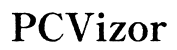




Customer Insights
Ideal for those new to drawing tablets or on a budget.
Provides ample space for drawing or designing without feeling cramped.
Pressure sensitivity is satisfactory, especially for beginners.
Simple setup process; works well out of the box with Mac and Windows devices.
The stylus is comfortable to hold and does not require a battery.
12 customizable hot keys enhance workflow and efficiency.
Considered a good alternative to more expensive brands like Wacom for the price.
Easy to carry around, making it convenient for on-the-go use.
Pen responds smoothly with no noticeable lag or weird issues when functioning correctly.
Functions well for different drawing programs and can even be used as a mouse replacement.
Software and drivers often fail, causing issues with functionality.
Users reported that the device often stops working after a short period.
Pressure sensitivity frequently malfunctions or stops working.
Frequent issues with the device staying connected or being recognized by computers.
Feels thin and cheaply made, contributing to usability concerns.
Some users experienced significant input lag, making the device unusable.
Multiple users found that the device stopped working after about a year.
Several users have issues with configuration software and program bugs.
Buttons on the stylus can be hard to use without accidentally pressing them.
Heavily reliant on external software which may not always be available or compatible.