UGEE M708 Drawing Pad for Mac with 8192 Level Stylus and 8 Hot Keys, Large 10x6 Inch Surface, Perfect for Artistic Design and Sketching
- Connectivity Technology USB
- Pressure Sensitivity 8192 Levels
- Operating System Windows 7 & above, MAC OS 10.10 or above
- Special Feature ['60° Tilt Support', 'Programmable Press Key', 'Extra-Slim']
Discover the UGEE M708 V3 graphic drawing tablet – your gateway to a world of creativity! With a spacious 10 x 6 inch active drawing area that mimics the texture of paper, you'll enjoy a seamless, lag-free experience perfect for sketching and painting. The 8192 levels of pressure sensitivity in our passive stylus technology means you can easily create lines of varying weights and opacities, capturing every detail of your artistic vision with precision.
Compatible with both Windows and Mac systems, our tablet works effortlessly with popular software like Photoshop, Illustrator, and Autodesk MAYA. Plus, the 8 customizable express keys make shortcuts like erasing, zooming, and undoing a breeze, enhancing your productivity and efficiency. Easy to set up and designed for both right and left-handed users, it includes a handy pen holder and extra pen tips. With a 12-month warranty and top-notch customer service, the UGEE M708 V3 is perfect for professional artists, budding designers, and hobbyists alike. Let your creativity flow effortlessly!
Discover the versatility and high performance of the UGEE M708 Graphics Drawing Tablet, designed to enhance your digital artistry. With its spacious 10 x 6-inch active drawing area, the tablet provides a smooth and responsive surface that feels like drawing on paper, making it perfect for sketches, design work, and digital art creation.
Features:
Large Active Drawing Space: The 10 x 6-inch area gives you ample space to bring your creative visions to life without any lag.
Pressure Sensitivity: The passive stylus offers 8192 levels of pressure sensitivity, allowing for precise control over line weights and brush effects.
Wide Compatibility: Works seamlessly with both Windows (7 and above) and Mac (OS 10.10 and above). It’s also compatible with popular software like Photoshop, Illustrator, and more, ensuring it fits into your existing workflow effortlessly.
Ergonomically Designed Shortcuts: Features 8 customizable express keys to boost your productivity. Easily set up shortcuts for functions like eraser, zoom, scrolling, and undo.
User-Friendly for Everyone: Suitable for both right and left-handed users. Comes with a pen holder and extra pen tips, making it ideal for artists of all levels, from professionals to hobbyists.
Elevate your artistic capabilities with the UGEE M708 Graphics Drawing Tablet. Whether you're a seasoned professional or just starting, this tablet offers the features and functionality to help you create stunning digital artwork.
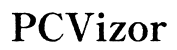




Customer Insights
This is a great drawing tablet for its price.
It’s much bigger than expected, providing ample space for drawing.
Very nice and easy to work with once set up.
Comes with a lot of useful accessories.
The pressure sensitivity is good and is like any normal pen.
The drivers are quick to install and the hotkeys are programmable.
Works smoothly with various drawing applications like Firealpaca.
The tablet has a good build quality, providing a solid feel.
Easily portable and compatible with devices with a USB port.
Works nicely and meets the user’s needs efficiently.
Many users reported the tablet or pen stopped working after a short period.
Users found the setup process extremely difficult and frustrating.
Complaints regarding the drawing pad being inaccurate even after calibration.
The screen easily gets scratched by the pen.
Several users faced problems with USB connectivity.
Compatibility problems with certain systems like iPhone and older laptops.
Lag in the drawing pad makes it difficult to draw.
Inadequate support and instructions provided.
Calibration issues with the pen making it difficult to use properly.
Difficulties with downloading and installing the necessary software.